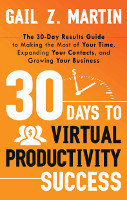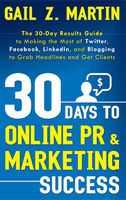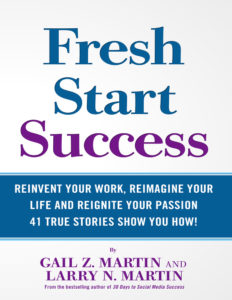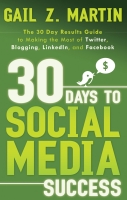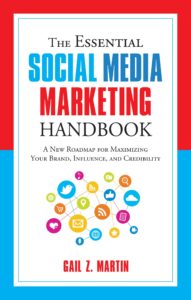Being able to access your software from anywhere on any device can be a real lifesaver when you’re on the road. Programs that live on web servers that you can access via the Internet are what Cloud Computing is all about, and it’s the key to using your smart phone and tablet PC to get more done when you’re on the go.
But if your programs don’t live on your computer hard drive, how safe are you from hackers and viruses?
If the idea of having your valuable and proprietary data residing in the Cloud worries you, there are steps you can take to set your mind at ease.
First, make sure that you understand the individual service provider’s privacy policies, terms of use, and recommended methods for safeguarding the security and integrity of your data.
Secondly, always back up essential information. This can mean creating a print-out, saving a Web-based document as a file or a screen shot, or copying essential information to your hard drive or an FTP (File Transfer Protocol) storage site. An FTP site allows you to store and share documents or files that are too large for regular email. Yes, FTP sites are also Cloud computing sites—a good example is www.4shared.com, but there are many similar sites.
Third, be certain to safeguard your password. Realize that when you share access to your Cloud computing sites with an administrative assistant or colleague, they may gain access to your billing and credit card information unless the site allows for different levels of access. Some Cloud computing sites offer a group membership, so that you can provide access to several employees or partners while keeping your own account information private. Other programs make it possible to designate an “administrator” who can access everything except the billing/payment information. If you must share your password with an assistant, keep track of which passwords have been shared and be sure to change your password if your relationship with the assistant ends.
Cloud computing programs can boost your productivity by giving you access to powerful software without the hassle of downloads and updates. You save time, reduce the in-house needs for online storage, and reduce your dependence on hired computer professionals. Just think–no more losing part of a day as your IT consultant tinkers with the settings to make sure a newly downloaded program doesn’t wreck your network!
Small businesses and solo professionals also benefit by gaining access to valuable online mobile testing services and software which would be prohibitively expensive to license on an individual basis, and which would require significant investment in servers and personnel to install and manage in-house.
For big productivity gains and lower costs, get into the Cloud!
Excerpted from 30 Days to Virtual Productivity Success by Gail Martin. Order this book at https://amzn.com/1601632266