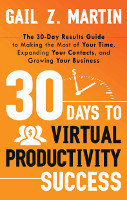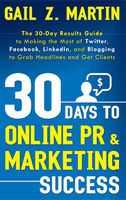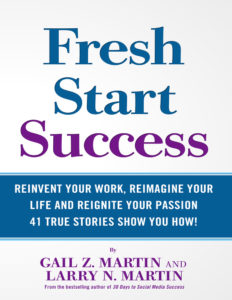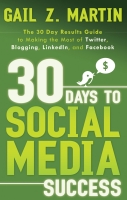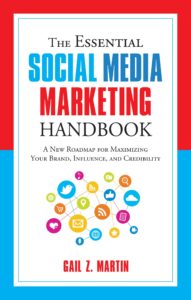Monthly Archives: October 2014
Comments Off on
Filed under Uncategorized
Second Act Success
What is your “Second Act”? Do you know what you want to be doing in the future, and are you making plans to make it happen?
Are you preparing for your next success? Think ahead five years, ten years—where do you want to be, and what do you want to be doing?
If you know where you want to go but not how to get there, it’s time to think about Second Act Success.
I spent 17 years in Corporate America running PR and Marketing departments. It was fun, and it was exactly what I went to school to learn how to do, and I made a good salary. But I always knew that someday, I wanted to write books, especially epic fantasy books filled with magic and swords and adventure. There just never seemed to be enough time.
When I left Duke Energy in the meltdown over Enron, I wasn’t sure what to do next. I looked for the same job at different companies, only to find that the positions available really did not offer much in the way of growth. Colleagues began asking me to take on projects for them, and my consulting business was born.
Working for myself (DreamSpinner Communications is 11 years old now!) gave me the freedom to write the books I had always wanted to write. Glance through the newsletter, and you’ll see how that turned out!
Bottom line—I replaced my corporate income, and then exceeded it while constantly learning new skills and facing new challenges, and I was able to achieve my long-time dream and actually turn that dream into a new core for my business. That’s what I’m talking about when I say “Second Act Success.”
Now, your dreams are probably different. But it all begins by visualizing where you would like to be in five to ten years—and then charting a course to get there. Do you want to be leading adventure travel tours in the rainforest? Running a bed and breakfast? Teaching yoga on a beach somewhere warm? Would you like to be running a business, but a different one from what you have now?
Time to start making a plan to get you from where you are to where you want to go. And if you’ve already made the leap, have you considered how you will get friends and colleagues to see and understand the “new you” so they can contribute to your success? (That’s where personal branding and social media really play a part!)
Learning to publicly reinvent yourself when you make a big change requires some soul-searching, and it also takes strategic thinking and some savvy marketing. It’s a journey, filled with a lot of challenges and big discoveries. But the results can be amazing, and oh so fulfilling.
I suspect that a lot of folks have reached the mid-point in life and are re-assessing where they go from here. For some, mergers, layoffs and ageism may have forced a change of career plans sooner than expected. For others, dreams long denied are insisting on having their turn. And yet others may want to make big career shifts and lifestyle changes for health reasons, or to savor more time with family.
That’s why I’m working on a new book tentatively titled “You After Corporate” and it’s all about creating “Fresh Start Success” for the second act of your life. I’m interviewing people who have left big corporations, government, and institutions and have created a successful Second Act. I want to find out how they succeeded, what they learned the hard way, what tips they would like to share with others, what secrets they’ve uncovered—and then I want to share those secrets with you.
You’ll be hearing more about this project, but I’ve already got some amazing people on board, and as I interview them over the next months, I plan to introduce them to you!
But I need your help—I am looking for introductions to people who have made the Second Act leap successfully. So if you or someone you know sounds like the kind of person I’m looking for, please send me an email at Gail@DreamSpinnerCommunications and put “Second Act Success” in the subject line. Thanks!
Comments Off on Second Act Success
Filed under Business Planning, Gail Z. Martin
Seven Great Reasons to Store Your Programs in the “Cloud” and Boost Your Productivity
The term “Cloud computing” sounds intangible, and that’s just the point.
“Cloud computing” refers to access to software that is accessible via subscription over the Internet. Programs that reside in the Cloud are actually housed on the servers of the company that owns the software and which provides subscription access. Unlike traditional software, such as word processing or spreadsheet programs that are stored on your computer’s hard drive, programs that reside in the Cloud never have to be installed, updated or uninstalled from your computer. That’s the beauty of the “Cloud.”
Why would you want your software to be housed on the Cloud? Several good reasons come to mind:
- You don’t have to install the program, so you can use software that requires greater speed or memory than your desktop or laptop might possess.
- Because the software is stored on the Cloud, it doesn’t hog memory or bog down your computer.
- You don’t have to worry about updating the software; the tech staff at the company providing the software takes care of doing that.
- Since you access the software via the Internet (and a secure password), you can access your software (and possibly your related files) from any computer, anywhere you have an Internet connection.
- Since your access is via subscription (usually monthly or annually), your costs are much less than if you were to purchase a private license for the program.
- When you no longer want or need the software, cancel the subscription. There is no software to uninstall on your computer.
- If there’s a problem with the software, your subscription includes access to technical support. It’s the provider’s responsibility to fix the bugs, and you don’t have to download patches or new versions.
Starting to see the appeal? Cloud computing programs offer extremely flexible access to powerful programs without the hassles of maintaining the software on your own computer. If you’ve ever suffered through a lengthy software download (especially one that needed to be done over several times), you’ll understand the appeal of being able to “visit” your software instead of needing to have it all on your hard drive.
Three Things You Should Know About Access-Anywhere Software
Being able to access your software from anywhere on any device can be a real lifesaver when you’re on the road. Programs that live on web servers that you can access via the Internet are what Cloud Computing is all about, and it’s the key to using your smart phone and tablet PC to get more done when you’re on the go.
But if your programs don’t live on your computer hard drive, how safe are you from hackers and viruses?
If the idea of having your valuable and proprietary data residing in the Cloud worries you, there are steps you can take to set your mind at ease.
First, make sure that you understand the individual service provider’s privacy policies, terms of use, and recommended methods for safeguarding the security and integrity of your data.
Secondly, always back up essential information. This can mean creating a print-out, saving a Web-based document as a file or a screen shot, or copying essential information to your hard drive or an FTP (File Transfer Protocol) storage site. An FTP site allows you to store and share documents or files that are too large for regular email. Yes, FTP sites are also Cloud computing sites—a good example is www.4shared.com, but there are many similar sites.
Third, be certain to safeguard your password. Realize that when you share access to your Cloud computing sites with an administrative assistant or colleague, they may gain access to your billing and credit card information unless the site allows for different levels of access. Some Cloud computing sites offer a group membership, so that you can provide access to several employees or partners while keeping your own account information private. Other programs make it possible to designate an “administrator” who can access everything except the billing/payment information. If you must share your password with an assistant, keep track of which passwords have been shared and be sure to change your password if your relationship with the assistant ends.
Cloud computing programs can boost your productivity by giving you access to powerful software without the hassle of downloads and updates. You save time, reduce the in-house needs for online storage, and reduce your dependence on hired computer professionals. Just think–no more losing part of a day as your IT consultant tinkers with the settings to make sure a newly downloaded program doesn’t wreck your network!
Small businesses and solo professionals also benefit by gaining access to valuable online services and software which would be prohibitively expensive to license on an individual basis, and which would require significant investment in servers and personnel to install and manage in-house.
Five Important Reasons to Move to The Big Storage Unit In The Sky
No, this isn’t about the afterlife. It’s about how you can store files someplace that never runs out of room, and back up your important data in a safe place outside your home or office.
Corporations store their data backup in salt mines and high security off-site locations. That’s a little extreme (and expensive) for most small businesses, but the need for secure storage and backup isn’t limited to large corporations. A flood, fire or natural disaster could wipe out your computer and your locally-stored flash drives and portable hard drives. Frequent back-ups to a storage location reduce your risk of a catastrophic data loss.
Storage capacity is another challenge for many users. While storage costs have decreased tremendously, making terabytes of capacity reasonably priced, some users rapidly exceed their on-site storage capability.
Fortunately, Cloud computing offers alternatives for both data security and data storage.
Carbonite, Dropbox, GoogleDocs, and other sites offer Cloud-based data backup and storage capabilities. Most sites provide automated back-up, making it less likely that you’ll forget to update files. In addition, files stored on the Cloud can be accessed from any location, giving you portability.
When looking into Cloud-based data storage, remember that you’re entrusting your sensitive files to a third party. Here are some questions to consider as you weigh your alternatives.
- What happens to my data if the provider is sold, merged or goes out of business?
- How does the provider assure site security?
- What precautions are taken against hackers?
- How does the provider do its own back-up to assure my data is safe if the provider has a catastrophic event at their location?
- What do other users say about the ease of use, security and customer support?
Cloud-based storage and back-up can be valuable and affordable services. Having your files saved from just one on-site disaster could well be worth the investment in monthly fees. As always, be sure to check out provider options to find the service that is the best fit for your business.
For big productivity gains and lower costs, get into the Cloud!
Comments Off on Seven Great Reasons to Store Your Programs in the “Cloud” and Boost Your Productivity
Filed under Business Planning, Gail Z. Martin