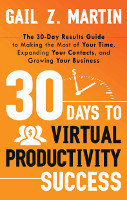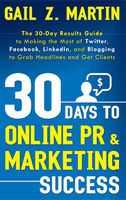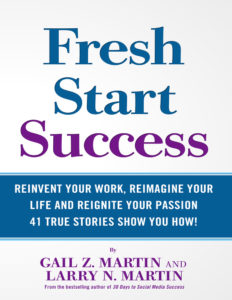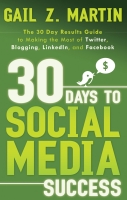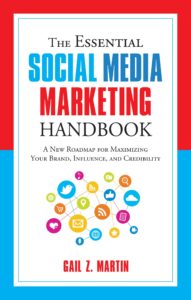If you’re a person of few words, you’ll admire the elegance of the idea behind Twitter; each post is just 140 characters. That’s about two sentences to get your idea across. What can you do in two sentences? You’d be surprised.
Twitter is a great place to share links to valuable content (you can shorten them to preserve more of your character limit by using a problem like Bitly.com or TinyURL.com): videos, interesting articles on other sites, blog posts, audio, or downloads. Find an article of interest to your audience? Share the link, and then tweet a few thoughts and ask a question to get a conversation going.
What else can you talk about in 140 characters? Recommend a business book and say how it influenced you. If you were at an event and saw a speaker who talked about something useful for your readers, Tweet about it! You could even include a link to the event Web site, speaker’s home page, or to a video or blog post related to the event. Or, share a motivational quote, comment on a business-related topic that is in the news, or let readers know if you have an upcoming promotion or special event.
As with Facebook, you can reward the people who follow your page with periodic links to free downloadable material of value to their business, or give them sneak previews of special prices before you post the specials on your Web site. People who follow you can ask you questions, either publically or privately, so you’ll want to monitor these so you can answer promptly. (Several of the dashboards make this easier.) Also, if you forget your password on Facebook, you can actually ask, How can I find my facebook password, to solve your problem.
Twitter is also a great way to give live updates from the business-related events you attend. If you’re at a conference, either as a speaker or an attendee, send periodic tweets about what you’ve liked, what insights you’ve gained, what well-known experts you’ve heard or met, and other information that gives your followers a you-were-there feeling.
Whenever you use a keyword in your tweets (such as the name of an event, a book, a celebrity/authority or product), make it searchable by putting # in front of it. For example, if you are talking about the book Think And Grow Rich, you would tweet #ThinkAndGrowRich. That way your tweet will show up if anyone searches on the name of the book. You can also see what topics are popular by searching Twitters Trending Topics. Chiming in on a hot topic (if it relates to your business) can draw attention to your Twitter page, and help you gain more readers.
Promote your Twitter page, and make sure you let people know what’s in it for them to follow you. Tell them what kind of helpful content you post, and if you provide discounts or coupons, let them know. You can also have your Twitter feed automatically update your other online pages, such as your LinkedIn page or Web site, by using the RSS (Really Simple Syndication). LinkedIn has a free RSS application, and your Web designer can add it easily to your home page.
Excerpted from 30 Days to Virtual Productivity Success by Gail Z. Martin