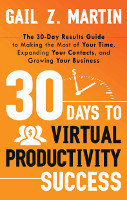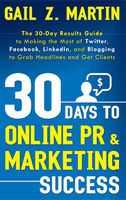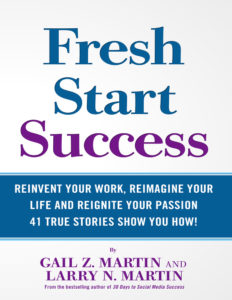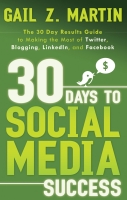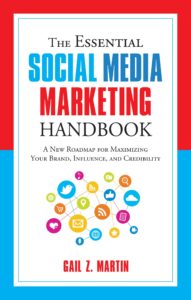I’ll never forget the time a lady came up to me at a luncheon and said, “I’ve gotten on Facebook for business and someone I don’t know wants to be my friend. What do I do?”
She was truly terrified of talking to “strangers” on social media, and yet, isn’t meeting new people at the very heart of business success?
I asked the woman, “If someone came up to you at this luncheon and smiled and introduced herself, would you dive under the table?” “Of course not,” she replied. “Well, Facebook is like a big networking luncheon that never stops,” I told her. And when she thought about it that way, she was suddenly able to make sense of it and it wasn’t nearly so scary.
As I travel and speak to groups, I’m saddened and amazed at how many people are hanging back from utilizing social media because of fear. So here are three steps you can use to get past your Fear of Facebook and start using social media fear-free.
1. If you don’t put personal information on Facebook, no one can get it. This one’s pretty simple. If you don’t want to take a chance that the world might see certain photos or certain comments, don’t post them. Period. If it’s not there, it can’t be copied, forwarded or accidentally leaked.
2. Give yourself credit. “Don’t talk to strangers” is good advice for children, but in reality, if you’re in business you have to talk to people you don’t know. If you opened a store, you wouldn’t stay in business long if the only people you allowed to enter were friends and family. It’s the same on social media. Use common sense. Don’t talk about upcoming vacations or times when your house will be empty (talk about your trips when you return, unless someone will be at home while you’re gone). Never give out your password or account numbers, even if someone seems official. Keep conversations “business casual” and you’ll be fine.
3. Make sure you have up-to-date security software on your computer like Norton Anti-Virus or a similar program, and never click on links that look suspicious. For example, if you’re leery of clicking on a Facebook link in your email, open Facebook in your browser and click through from there. Don’t open attachments unless you’re sure you know the sender and you know what’s in the attachment. (Good anti-virus software will help with dangerous emails as well.)
Take simple precautious and use the same common sense that you employ going about your business in the real world, and you’ll find that Facebook and other social media sites can enrich your business and personal life.