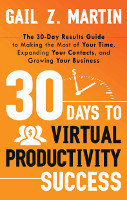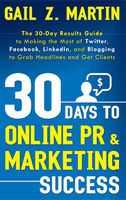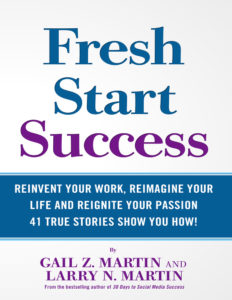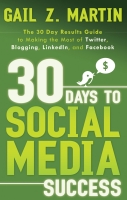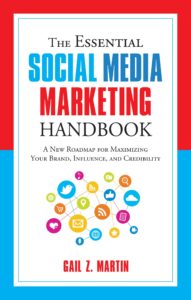By Gail Z. Martin
By Gail Z. Martin
“Dashboard” programs provide all-in-one-place control, much like the console of a car or airplane. Programs like HootSuite, Social Oomph, Ping and TweetDeck make it possible for you to plan your social media campaigns and load content in advance.
One of the central benefits of a dashboard program is the “set it and forget it” feature; the ability to enter content into the dashboard and schedule blog posts, Facebook updates and Twitter tweets to go out over a period of time. While pre-scheduled content is no substitute for live conversations, dashboard programs fill the very real need of making sure that busy people maintain a baseline, consistent level of content without large gaps. You can always pop in online to add updates, post photos or jump into conversations in addition to your pre-scheduled content, but you won’t get to Thursday and realize you haven’t posted or tweeted all week.
A caveat: many dashboard programs post content with a source credit that says “from API”, meaning that it has been automatically posted. Some social media users and search engines view pre-scheduled content as less desirable than live-posted information, regardless of the quality of the actual information itself. This means that to keep your friends, fans and followers happy and to raise your social media score with ranking programs like Klout and Alexa, keep a good balance of live posts and pre-scheduled posts. On the other hand, realize that pre-scheduled content is better than no content. Followers, search engines and ranking programs also take a dim view of prolonged absences. I maintain that if the best you can do during a busy period is pre-scheduled content, being present on a consistent basis far outweighs the alternatives.
HootSuite is one of the best-known dashboard programs. It’s a powerful, user-friendly site that offers levels of membership ranging from a basic free service to a more robust Pro level. The heart of HootSuite is the ability to enter posts in advance into the dashboard and program when your content goes live across multiple social media sites. This works especially well if you are using a virtual assistant to help you load the content you’ve written, and it makes it easy to keep track of what you’ve said and where you said it.
For those who want to go deeper, HootSuite also has the capability to do detailed tracking across your sites, looking at follower growth, metrics from Google Analytics, and other indicators. For larger organizations with a social media response team, HootSuite not only can prepare reports, but enables team collaboration and the ability to assign messages to team members for follow-up. Other features, such as file upload, follower management capabilities and localization are great for enterprise-level use, but not important for the average small business or solo professional user. HootSuite also has a convenient mobile app for smart phones, so you can keep an eye on your account when you’re on the go.
SocialOomph, the program formerly known as TweetLater, is another dashboard with many of the same capabilities as HootSuite. As you’d expect, SocialOomph lets you pre-load and schedule on Twitter, blogs and Facebook, and provides both a basic free level of service and an extended professional level. You can track keywords, view your @Mentions and Retweets, purge spammy Direct Messages (DM), and monitor multiple accounts from one dashboard. The professional level offers blog integration, profile filters, and some interesting ways to assess which of your followers might be your most valuable prospects. While SocialOomph leans heavily toward Twitter with a nod toward Facebook and blogs, it does enable Ping to send your information to LinkedIn and MySpace.
TweetDeck is another of the well-known dashboards. TweetDeck offers connectivity with Twitter, LinkedIn, Facebook, Google Buzz, and Foursquare. It makes it easy to create and manage Twitter Lists and helps cut down on Twitter spam. Another valuable feature is the ability to follow Twitter Trends, real-time topics and TwitScoop to stay abreast of the most popular topics. TweetDeck is available for iPhone, Android, iPad and a new Web-based interface, as well as the original desktop version. At the time of this writing, TweetDeck is free, which is good for a solid, basic dashboard. However, if you’re looking for a pro version with additional features or you want more analytics, at the moment, they’re not built into TweetDeck, so one of the other dashboards may do a better job if those elements are important to you.
Excerpted from 30 Days to Virtual Productivity Success by Gail Z. Martin—available now in bookstores and online!
 by Gail Z. Martin excerpted from 30 Days to Social Media Success
by Gail Z. Martin excerpted from 30 Days to Social Media Success