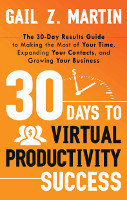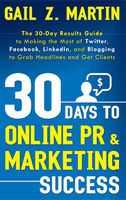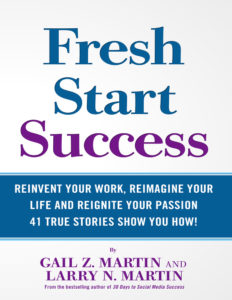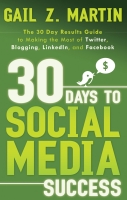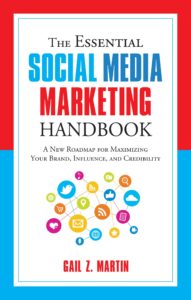When you’re working on the go, many of the helpful tools you take for granted in your office aren’t at hand. Fortunately, there’s an app for that.
Appzilla and Appzilla2 are the Swiss Army knives of the app world. Appzilla comes with 90 mini apps, and Appzilla2 has 120, including a book lamp, checklist, countdown timer, area code look-up, alarm clock, currency converter, date calculator, flashlight, and links to nine Google apps. Sure, Appzilla also has fun things like a metronome, moon calculator and Morse code generator, but those can be a momentary distraction when you’re stuck in an airport.
Need a dictionary? Try the Dictionary! app or the Dictionary.com app and have the English language at your fingertips. The Dictionary.com app even includes a thesaurus, or you can grab FreeSaurus on iTunes.
Looking for a phone number? Before you pay for a 411 look-up, try the WhitePagesMobile app. Use it to search for either businesses or people, and get maps or directions. YPMobile gives you the Yellow Pages business directory, plus ratings and event information.
Want to translate a phrase into Chinese or Serbian? The FreeTranslator app will help you with the important short sentences necessary to get by when you’re traveling. Can’t remember the source of a quote? Quotationary probably has what you’re looking for. Need to know where in the world you are? Try World Atlas HD for maps and useful details about every country on the globe. Struggling with a metric conversion question? Convertbot has the answer. Not sure when your package will arrive? DeliveryStatus will get an answer for you. Need a mirror to see if the lettuce from your salad at lunch is still in your teeth? The Mirror app turns your smart phone into, yep, a mirror that you won’t lose in your desk drawer.
If you miss your filing drawer back at the office, try FilesToGo, a Cloud-based filing system that gives you access when you’re traveling. No need to juggle loose printouts on the plane: GoodReader can translate a PDF file into an iPad-friendly format so you can read it from your touchscreen. Bento is an app that works like a virtual clipboard/database/desktop organizer for either the iPad or iPhone.
When you’d rather speak than use a keyboard, you’ve got several great options. DragonDictation’s app (and program for the PC) lets you speak into your smart phone and activate your email or your text messages. To use your phone to take dictation or just record a message to send later, try Say It & Mail It Pro Recorder or QuickVoice2TextEmail.
Keep track of your time while you’re on the road with TimeMaster + Billing—it’s even got a billing module. Take your pick: Timewerks, TimeLogger or iTimeSheetLite can also help you manage and monetize your time. They differ in capabilities, so pick the one that works best for you, and if you work in the office, the use of folding partition walls can be the best choice to organize your office.
If there’s still anything you’re missing from your bricks-and-mortar office, a quick search on iTunes or Android app store will probably turn up several contenders to help you create your home away from home.
Excerpted from 30 Days to Virtual Productivity Success by Gail Z. Martin—available now in bookstores and online!