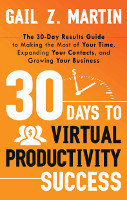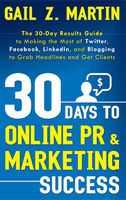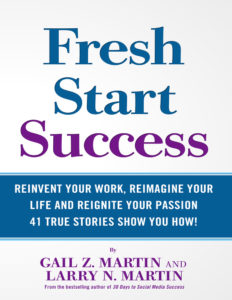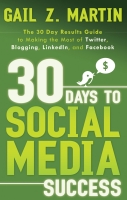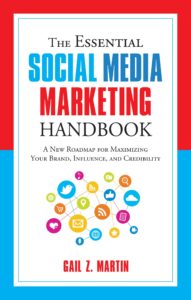By Gail Z. Martin, author of 30 Days to Social Media Success
By Gail Z. Martin, author of 30 Days to Social Media Success
Looking for more professional visibility and a more prominent professional platform, with a way to connect with a steady stream of potential new clients?
Time to take a second look at blogging and LinkedIn.
I want to show you how blogging and LinkedIn can enhance your professional visibility and build a strong professional platform, which can produce a steady stream of qualified prospective customers. But before I get to that part, let me knock a few misconceptions out of the park so they don’t get in the way.
Out with the Old
Misconception #1: My type of clients aren’t on the Internet.
Answer: Unless they’re dead, incarcerated or incapacitated, they are on the Internet. According to a 2014 study by the Pew Research Internet Project, 87% of Americans use the Internet. And no, they’re not all teens. The report says that 93% of adults ages 30 – 49 are Internet users, 88% of those 50-64, and 57% of those ages 65+. Usage increases with education level and income, so 97% of those with a college education are online, as are 99% of those earning over $75,000. (Details here: https://www.pewinternet.org/data-trend/internet-use/latest-stats/)
Misconception #2: I can’t be on the Internet because I can’t give free advice.
Answer: What’s free advice got to do with it? You have a phone, and you don’t give free advice over it. You have a mailbox and you don’t give free advice. The Internet is a communication tool. You choose what you communicate.
Misconception #3: I prefer to get warm referrals from clients.
Answer: Who doesn’t? But are you getting enough of those warm referrals to pay your bills? If you could use some more business, increasing your professional visibility and creating a solid professional expert platform goes a long way toward bringing in new paying customers.
Misconception #4: Internet referrals wouldn’t be as high quality.
Answer: Professionals advertise in magazines, on billboards and bus boards, in newspapers, on TV and on the radio. The general public sees those ads. In contrast, online readers must possess expensive technology in the form of a smart phone, tablet/laptop/desktop computer and Internet connection—a form of filtering you don’t get in other types of advertising.
In with the New
Now that we’ve gotten those misconceptions out of the way, let me tell you what social media—in particular, blogging and LinkedIn–can do for you.
Let’s start with blogging. Blogging is like a cross between a newsletter and a website. It’s like a newsletter because you can easily update it with text and photos without needing a programmer to make the changes. It’s like a website because it’s on the Internet and searchable by Google and other search engines.
Most blogging platforms are free, although you’ll want to check the terms and conditions to make sure the site accepts commercial content. WordPress is popular because it’s easy to use, free to use, and doesn’t have restrictions on commercial usage.
What do you do on a blog? You educate. And by educating, you show yourself to be an expert. Readers come to like your voice and trust your wisdom. They may even share links to your blog posts with their friends (referrals) and when the time comes to hire someone, you’ll be first in line because you’ve created a relationship.
Isn’t educating the same as free advice? No! Educating means talking in generalities about topics related to your profession, sharing links to research studies and news of interest to your audience, reflecting on the general impact of new technology, trends and other issues. Have you ever given a talk to a local Chamber of Commerce or community group about your specialty? If so, then you’ve created the kind of content that is perfect for a blog—useful information that is not revealing confidential information or commenting on an individual’s situation. In fact, if you’ve given a lot of those kinds of talks, you can re-use your old speeches for blog posts and save yourself some time.
What about the comment section? Won’t people ask questions you can’t/don’t want to answer? Well, does that ever happen to you when you’re out in public or at a social occasion? How do you handle it then? See, you already know what to do. I would suggest having a permanent header and/or footer disclaimer on your blog making it clear that you cannot comment on individual situations, are not dispensing individual advice, etc. Then if someone oversteps, politely but firmly point them to the rules and go on with what you were discussing.
What do you talk about? Start with the types of general questions you get most often. These will seem basic to you, but if people already knew the answers, they wouldn’t keep asking. Depending on your type of xpertise, these Frequently Asked Questions are pretty general. Think education, not advice. Readers will self-filter as they read through the information to determine whether or not they need your area of expertise.
What about referrals? How long do you have to blog before you start getting new business? I recommend clients view blogging the same way they view membership/attendance at community organizations and the Chamber of Commerce. You might get lucky and get a new client or a hot prospect the first time you attend a meeting, but more than likely, it will take several months for people to get to know you or to have a life event that requires your services. Blogging isn’t a magic bullet, but neither are the other types of real-world relationship-building/meet-new-people events you are already doing. It’s one more power tool in your toolbox.
Worried that you’re going to get prospects from outside your practice area? Don’t be. After all, you have a phone but you aren’t getting swamped with long-distance calls from China. Make your practice specialties and coverage area clear on your “About Me” page, and that should avoid the issue.
There are a lot more visibility strategies I share with professional clients about blogging, but in the interest of covering ground quickly, it’s time to move on to LinkedIn.
LinkedIn is the most powerful professional networking tool on the Internet. It’s not a site where you go to meet new people; instead, it’s the perfect way to keep your network of connections warm and updated, so you can be more valuable to each other.
Have you ever needed an introduction to someone or a piece of information and you know the perfect person to ask, but it’s awkward because you haven’t spoken to that person in a couple of years? LinkedIn solves that problem, because the site makes it easy to get a constant stream of updates about all the people you list as Connections, so you can congratulate them on promotions or awards, comment on their professional news, and keep your name top of mind in a warm, friendly way.
LinkedIn is also a great way to generate warm introductions to people you need to meet. Suppose there is someone in the business community you’ve wanted to meet but whom you don’t know. LinkedIn will tell you whether that person is known by any of the people you’ve accepted as Connections. Now it’s simple to ask the person you already know and whom you’re connected to on LinkedIn for a warm introduction to the person they know and you want to meet. You do this all the time in real life, but offline, you don’t always know who knows whom. LinkedIn may surprise you by showing that the people you want to meet are closer than “six degrees of separation”!
LinkedIn groups are a great way to join or start a forum to discuss professional topics. (Again, in an educational sense, not advising.) It’s no different from showing up to a lecture or professional association meeting on a topic except that you don’t have to drive, park and waste an afternoon or evening in a drafty hotel ballroom. Not only can LinkedIn groups be a great way to meet professionals related to your field, they can also be a source of referrals as people get to know/like/trust the expertise you show through your posts and responses.
I recommend to clients that they not accept anyone as a LinkedIn Connection whom they do not know well enough to meet for coffee and refer to colleagues. The quality of your LinkedIn networking lies in deepening existing relationships and keeping those relationships warm. Not only that, but your Connections can see who else you are connected to. They can also ask you for a warm introduction. You wouldn’t be comfortable introducing a total stranger to a trusted colleague, or asking a stranger for an introduction. That’s why you want to make sure you know the people with whom you connect well enough to share that kind of information.
Don’t feel pressured to have a huge number of Connections on LinkedIn. Remember: quality counts more than quantity. Your network of trusted colleagues with whom you have built warm reciprocal relationships is much more powerful than a hodgepodge of total strangers.
Once again, this brief overview can’t cover all of the relationship-building/referral strategies I suggest to clients who use LinkedIn. However, I do hope that what I’ve shared in this short introduction has changed the way you think about using the Internet as a tool to increase your professional visibility, extend your personal branding and expert platform, deepen your networking relationships and create a new referral stream.
Just remember—your ideal prospects are already using social media to find information and connect with professionals like yourself. If you’re not engaging them in a relationship-building conversation, odds are that your competition is.
Gail Z. Martin owns DreamSpinner Communications and consults with professionals and businesses in the U.S. and Canada on strategic social media. Gail has an MBA in marketing and over 25 years of corporate and non-profit experience at senior executive levels. She is the author of three bestselling books on new media marketing: 30 Days to Social Media Success, 30 Days to Online PR and Marketing Success and 30 Days to Virtual Productivity Success (Career Press). 30 Days to Social Media Success made TheWashingtonPost.com’s Top 5 Business books, was chosen by Fed-Ex Office and Office Max to be among a handful of books featured in-store, and has been mentioned in media including Inc., The Wall Street Journal, Worth, and Fox Business News. Find her online at www.DreamSpinnerCommunications.com, on Twitter @GailMartinPR and blogs at BigDreamsAndHardWork.com or on email: Gail@DreamSpinnerCommunications.com
 by Gail Z. Martin excerpted from 30 Days to Social Media Success
by Gail Z. Martin excerpted from 30 Days to Social Media Success