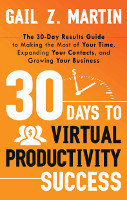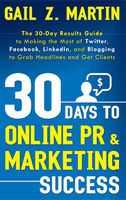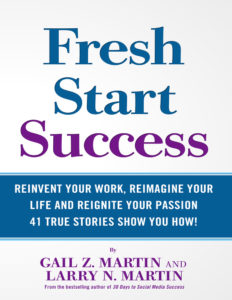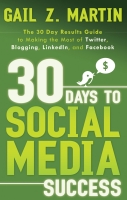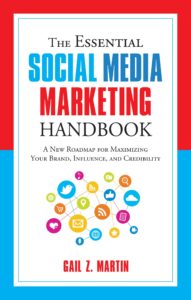The term “Cloud computing” sounds intangible, and that’s just the point.
“Cloud computing” refers to access to software that is accessible via subscription over the Internet. Programs that reside in the Cloud are actually housed on the servers of the company that owns the software and which provides subscription access. Unlike traditional software, such as word processing or spreadsheet programs that are stored on your computer’s hard drive, programs that reside in the Cloud never have to be installed, updated or uninstalled from your computer. That’s the beauty of the “Cloud.”
Why move to the Cloud?
Why would you want your software to be housed on the Cloud? Several good reasons come to mind:
- You don’t have to install the program, so you can use software that requires greater speed or memory than your desktop or laptop might possess.
- Because the software is stored on the Cloud which has edge cloud security, it doesn’t hog memory or bog down your computer.
- You don’t have to worry about updating the software; the tech staff at the company providing the software takes care of doing that.
- Since you access the software via the Internet (and a secure password), you can access your software (and possibly your related files) from any computer, anywhere you have an Internet connection.
- Since your access is via subscription (usually monthly or annually), your costs are much less than if you were to purchase a private license for the program.
- When you no longer want or need the software, cancel the subscription. There is no software to uninstall on your computer.
- If there’s a problem with the software, your subscription includes access to technical support. It’s the provider’s responsibility to fix the bugs, and you don’t have to download patches or new versions.
Starting to see the appeal? Cloud computing programs offer extremely flexible access to powerful programs without the hassles of maintaining the software on your own computer. If you’ve ever suffered through a lengthy software download (especially one that needed to be done over several times), you’ll understand the appeal of being able to “visit” your software instead of needing to have it all on your hard drive.
What kinds of programs reside in the Cloud? Over the last decade, a growing variety of programs are available via Cloud computing. Most, if not all, of the productivity and networking programs I’ll talk about in the remainder of the book are Cloud computing programs. Here are just some of the types of programs provided via Cloud computing:
- Calendar programs, such as Google Calendar and Tungle
- Email programs, such as Constant Contact
- Web audio/video programs, such as AudioAcrobat
- Conferencing programs, such as GoToWebinar
- Shopping cart programs, such as 1ShoppingCart
- Data storage programs, such as Carbonite
- Online job management programs, such as Elance
- Benefits administration programs, such as BaseOnline.com
What about security on the Cloud?
If the idea of having your valuable and proprietary data residing in the Cloud worries you, there are steps you can take to set your mind at ease.
First, make sure that you understand the individual service provider’s privacy policies, terms of use, intellectual property safeguards, and recommended methods for assuring the security and integrity of your data. Also ask the important questions such as “What To Do With Your Invention Idea?” because this can be a crucial information when it comes to safeguarding intellectual property.
Secondly, always back up essential information. This can mean creating a print-out, saving a Web-based document as a file or a screen shot, or copying essential information to your hard drive or an FTP (File Transfer Protocol) storage site. An FTP site allows you to store and share documents or files that are too large for regular email. Yes, FTP sites are also Cloud computing sites—an example is www.4shared.com, but there are many similar sites.
Third, be certain to safeguard your password. Realize that when you share access to your Cloud computing sites with an administrative assistant or colleague, they may gain access to your billing and credit card information unless the site allows for different levels of access. Some Cloud computing sites offer a group membership, so that you can provide access to several employees or partners while keeping your own account information private. Other programs make it possible to designate an “administrator” who can access everything except the billing/payment information. If you must share your password with an assistant, keep track of which passwords have been shared and be sure to change your password if your relationship with the assistant ends.
Cloud computing programs, along with advanced event technology, can boost your productivity by giving you access to powerful software without the hassle of downloads and updates. You save time, reduce the in-house needs for online storage, and reduce your dependence on hired computer professionals. Just think–no more losing part of a day as your IT consultant tinkers with the settings to make sure a newly downloaded program doesn’t wreck your network!
Small businesses and solo professionals also benefit by gaining access to valuable online services and software which would be prohibitively expensive to license on an individual basis, and which would require significant investment in servers and personnel to install and manage in-house. Additionally, partnering with an App Development Company can provide tailored solutions to further enhance your business operations.
For big productivity gains and lower costs, get into the Cloud!
(Excerpted with permission from the book 30 Days to Virtual Productivity Success.)
Gail Z. Martin owns DreamSpinner Communications and helps companies and solo professionals in the U.S. and Canada improve their marketing results in 30 days. Gail has an MBA in marketing and over 20 years of corporate and non-profit experience at senior executive levels. Gail hosts the Shared Dreams Marketing Podcast. She’s the author of the new book, 30 Days to Virtual Productivity Success as well as these books: 30 Days to Social Media Success and The Thrifty Author’s Guide to Launching Your Book. Find her online at www.GailMartinMarketing.com, on Twitter @GailMartinPR and check out her Facebook page at 30 Day Results Guide.