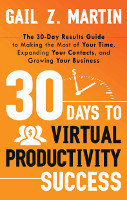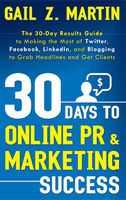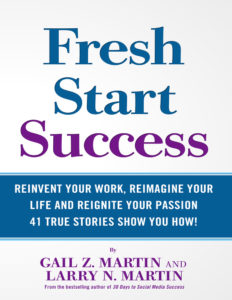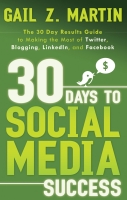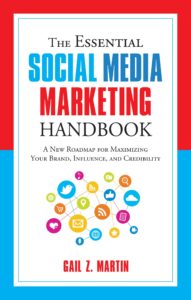By Gail Z. Martin
By Gail Z. Martin
Whether you’re a true road warrior or you just seem to be on the go all the time, mobile apps from your tablet PC or smart phone can make your life much more productive. Even better: many great apps are free, and others are very inexpensive, so productivity seems sweeter than ever.
What are the basics you need to get work done when you’re not in the office? At a minimum, you need some good ways to take notes, work on or read documents, store and retrieve files, and access the tools you usually have close at hand in an office or on your laptop. Fortunately, there are apps for all these needs, and on your smart phone or tablet PC, they’re truly at your fingertips.
Smart phones and tablet PCs are desirable because they’re smaller and lighter than a laptop and easier to carry around. But that same portability comes with a price: they can’t carry all of the files stored so conveniently on your laptop. Good news: an ever-increasing array of apps bridge that gap between laptop and mobile device, making it easier than ever to work on the go.
Quick note taking is essential to keep your thoughts organized, especially when you’re constantly in motion. iPhones and iPads come with a basic Notes app, which while not perfect, is quite suitable for the kinds of things you’d jot on a cocktail napkin. While it doesn’t sync with other apps and it doesn’t have any security beyond that of your phone’s keypad, Notes is perfect for jotting down something you don’t want to forget and assuring that you won’t lose the scrap of paper you wrote it on. Not perfect, but it’s free, and there’s a lot of basic function that goes a long way.
Evernote, which I’ve discussed earlier in the book, also has a mobile app. So if you love it on your other devices, you can bring it along in your pocket with your phone or tablet PC. A few other note taking apps include Awesome Note, WriteRoom, Simplenote and RememberTheMilk make it easy to jot down what you need to remember, and come with varying additional capabilities, such as being able to sync to other devices or store data in the Cloud.
Pages is very good, basic app for reading and writing documents. Documents you create in Pages can be emailed in RTF or Word format, and you can email yourself (small) documents in those formats and edit using Pages. While I find it cumbersome to type documents of any length with the on-screen keyboard or a phone or tablet PC, when you pair Pages with a wireless keyboard, the result is pretty efficient.
For those who want to access their Microsoft Office files from their iPad or iPhone, Quickoffice® Pro HD bridges the gap between Microsoft and Apple. There’s also a scaled down version, Quickoffice Connect Suite. With Quickoffice, you can open a Word document, access a PowerPoint presentation, or edit, save and share other types of Office-based files. Office2 HD is a similar program, offering a few more capabilities for word processing than some of the more basic apps. Documents To Go® Premium Office Suite not only handles Word and PowerPoint, but it will also access Excel spreadsheets, and it syncs with storage programs including Dropbox, SugarSync and Box.net.
Excerpted from 30 Days to Virtual Productivity Success by Gail Martin. Order here: https://amzn.com/1601632266